AWS EKS Fargate
Overview
Amazon Elastic Kubernetes Service (Amazon EKS) is a managed service that you can use to run Kubernetes on AWS without needing to install, operate, and maintain your own Kubernetes control plane.
AWS Fargate is a serverless compute engine for containers. It provides on-demand, right-sized compute capacity for containerized applications. With AWS Fargate, customers can run their containers without having to provision, manage, or scale virtual machines. AWS Fargate is supported with ECS and EKS.
Amazon EKS integrates Kubernetes with AWS Fargate by using controllers that are built by AWS using the upstream, extensible model provided by Kubernetes. These controllers run as part of the Amazon EKS managed Kubernetes control plane and are responsible for scheduling native Kubernetes pods onto Fargate.
You can deploy Lacework agent v4.3 and later to secure and monitor applications running in EKS Fargate.
EKS Fargate is Kubernetes-centric. It does not have the concept of tasks like in ECS Fargate. A task is replaced by a pod and a pod is defined in a manifest and deployed to EKS Fargate the same way a pod is deployed in Kubernetes.
Deploy the Agent Using EKS Fargate
You can deploy the agent using EKS Fargate in the following ways:
- Embedded in the application.
- As a sidecar injected in the application pod to be deployed in EKS Fargate. The sidecar will be used as an init container. Its purpose is to share a volume with the application container and copy the agent binary and setup script to the shared volume.
EKS Fargate does not support Daemonset. So, the only way to monitor an application running on Fargate is by embedding the agent in the application at image build time or by injecting a sidecar into the pod.
Your application container must have the ca-certificates package (or equivalent global root certificate store) in order to reach Lacework APIs. As of 2021, the root certificate used by lacework is Go Daddy Root Certificate Authority - G2.
note
If your EKS cluster is not purely Fargate, but is instead a mix of EC2 instances and Fargate, deploy Lacework agent as a daemonset on the EC2 nodes and use the deployment options described in this document for Fargate workload.
Required Pod Settings
Environment Variables
For the agent to detect that it is running in EKS Fargate, the following environment variable must be set in the pod specification file under the application container:
LW_EXECUTION_ENV = “EKS_FARGATE”
For the agent to talk to the API server and request information about the pod, the EKS node name must be injected into the application container through the environment variable LW_KUBERNETES_NODENAME. If this variable is missing, the agent will fail to report container information.
- name: LW_KUBERNETES_NODENAME
valueFrom:
fieldRef:
apiVersion: v1
fieldPath: spec.nodeName
Shared Process Namespace
For the agent to see all processes that are running in other containers that are part of the same pod, the pod specification must have the parameter **shareProcessNamespace** set to **true** in the pod’s YAML file. Without sharing the PID namespace, the agent cannot attribute connections to processes correctly.
The network namespace is shared between all containers in the same pod, so the agent will be able to see all traffic initiated and terminated in the pod.
It is important to understand the implications of sharing the process namespace. See Limitations for more information.
RBAC Rules
To provide the appropriate permissions for the agents to list pods and containers, you must add the following RBAC rules to the EKS cluster. Ensure that you define a service account with a ClusterRole and ClusterRoleBinding. The details for RBAC rules are as follows:
apiVersion: rbac.authorization.k8s.io/v1
kind: ClusterRole
metadata:
name: YourRoleName
rules:
- apiGroups:
- ""
resources:
- nodes
- pods
- nodes/metrics
- nodes/spec
- nodes/stats
- nodes/proxy
- nodes/pods
- nodes/healthz
verbs:
- get
- list
---
apiVersion: rbac.authorization.k8s.io/v1
kind: ClusterRoleBinding
metadata:
name: YourBindingName
roleRef:
apiGroup: rbac.authorization.k8s.io
kind: ClusterRole
name: YourRoleName
subjects:
- kind: ServiceAccount
name: YourServiceAccountName
namespace: FargateNamespace
---
apiVersion: v1
kind: ServiceAccount
metadata:
name: YourServiceAccountName
namespace: FargateNamespace
The namespace to specify in the service account and ClusterRoleBinding is the namespace associated with the Fargate profile. Pods started in this namespace are scheduled to run on Fargate nodes.
EKS Fargate Monitoring
Each pod in EKS Fargate has its own node managed by AWS. These nodes will appear in the Lacework UI as part of the EKS cluster in the Kubernetes Dossier. For these Fargate nodes to be included in the EKS cluster, ensure that you include the EKS cluster name as part of the tags in the agent config.json file. The cluster name should appear as follows:
"tags":{"Env":"k8s", "KubernetesCluster": "Your EKS Cluster name"}
This is because EKS Fargate nodes are not tagged with the cluster name to enable the auto discovery of the cluster. See How Lacework Derives the Kubernetes Cluster Name for more details.
The following is an example of a configuration map where the cluster name is specified.
Lacework Configuration Map
apiVersion: v1
kind: ConfigMap
metadata:
namespace: fargate-ns
name: lacework-config
data:
config.json: |
{"tokens":{"AccessToken":"YOUR ACCESS TOKEN"}, "tags":{"Env":"k8s", "KubernetesCluster": "eksclustername"}, "serverurl":"server url if not default"}
The Kubernetes nodes appear in the Lacework UI in the Node Activity section.
In the case of EKS Fargate, the hostname that appears in the Node Activity section is the hostname inside the container (hostname is the pod name) and not the EKS Fargate node name.
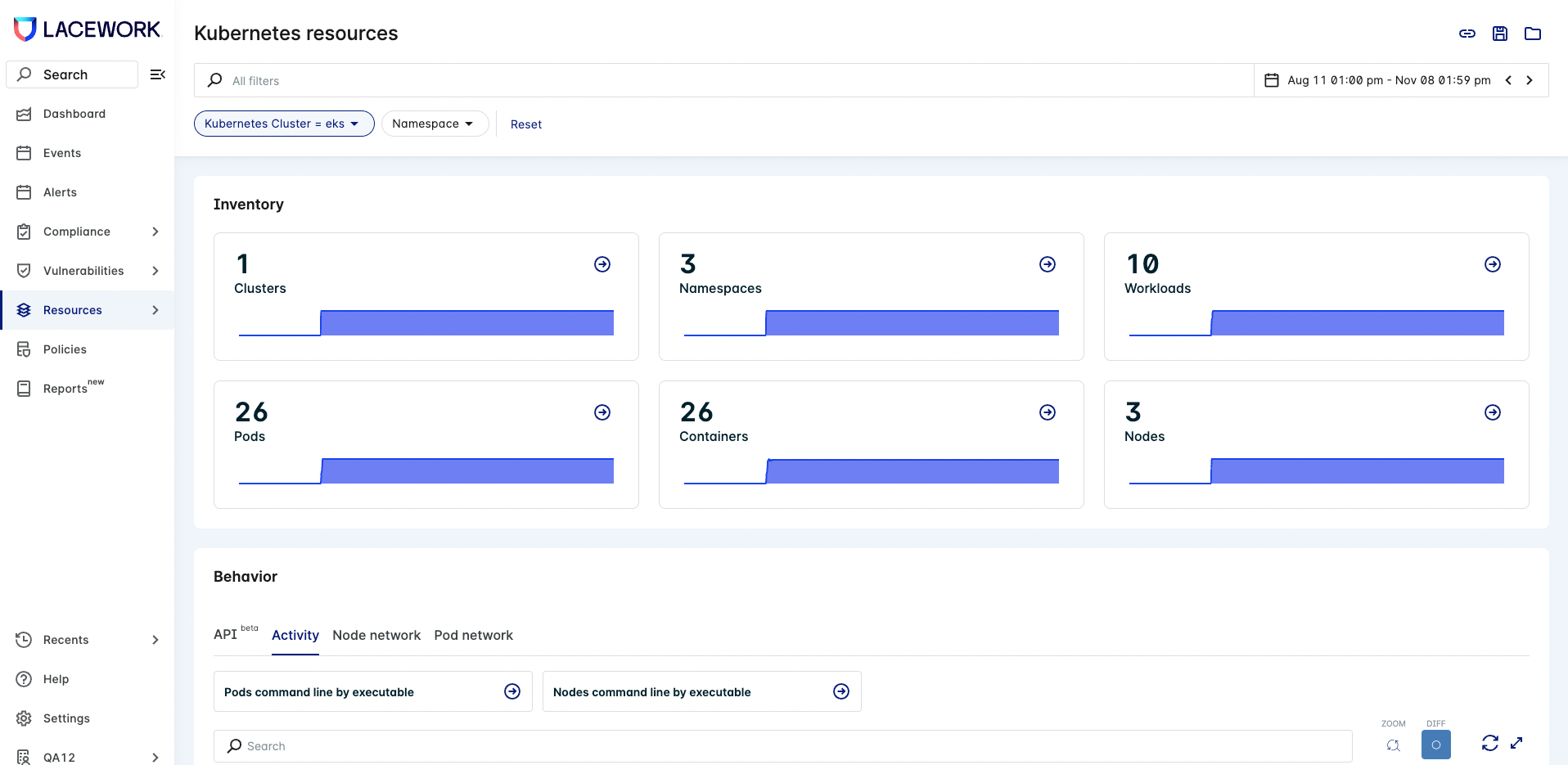
All containers defined in the Fargate pod will appear under the section List of Active Containers.
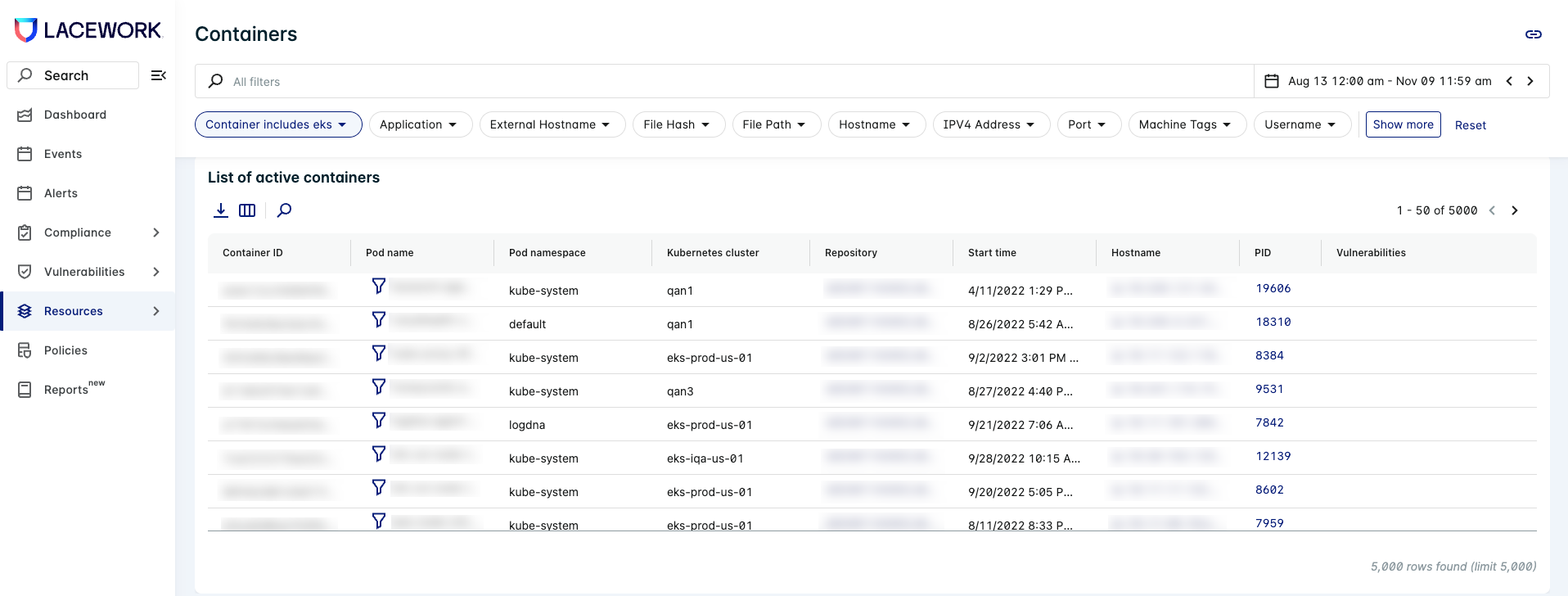
The container image information is under the section Container Image Information.
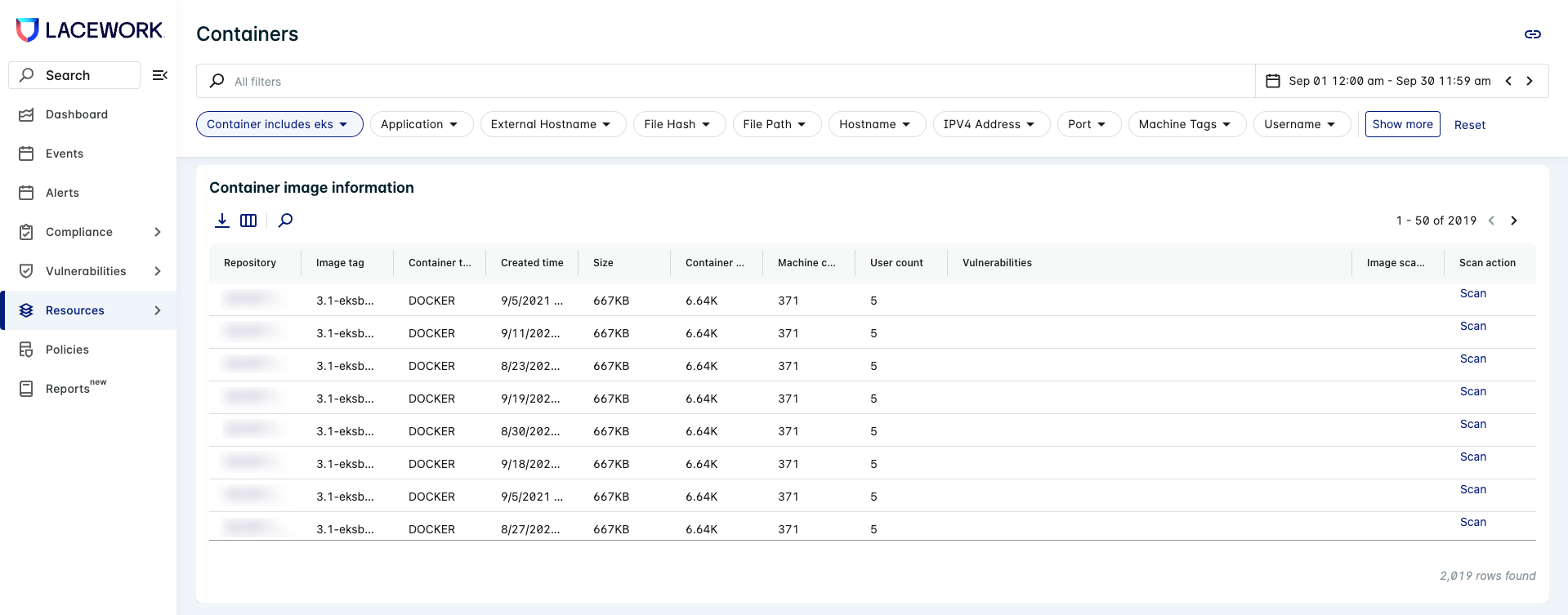
Sidecar Container Example
If you already have an existing EKS cluster, you can add a Fargate profile to it. To add a Fargate profile to an existing EKS cluster, use a command similar to the following:
eksctl create fargateprofile --cluster YourClusterName --name YourProfileName --namespace FargateNamespace
note
The namespace that you use here is the namespace used to launch your pods into Fargate runtime. It should be used in the pod specification file, the Lacework agent configmap, and the defined RBAC resources to allow the agent to access the API server. In the example that follows, the Fargate namespace is fargate-ns.
The following is a sample pod definition file using an init container to inject the agent. This is sidecar deployment where the agent is integrated into the application container at runtime.
The cfgmap is the configuration map defined in the Lacework Configuration Map section.
The service account is the service account as defined in the RBAC Rules section.
Resource Requests/Limits depend on your application’s needs. This is a sample pod configuration.
apiVersion: v1
kind: Pod
metadata:
namespace: fargate-ns
name: app
labels:
name: "appclientserver"
spec:
serviceAccountName: lwagent-sa
shareProcessNamespace: true
initContainers:
- image: lacework/datacollector:latest-sidecar
imagePullPolicy: Always
name: lw-agent-sidecar
volumeMounts:
- name: lacework-volume
mountPath: /lacework-data
command: ["/bin/sh"]
args: ["-c", "cp -r /var/lib/lacework-backup/* /lacework-data"]
containers:
- image: ubuntu:latest
imagePullPolicy: Always
name: app-client
command: ["/var/lib/lacework-backup/lacework-sidecar.sh"]
args: ["/your-app/run.sh"]
ports:
- containerPort: 8080
resources:
limits:
memory: "600Mi"
cpu: "500m"
requests:
memory: "200Mi"
cpu: "100m"
volumeMounts:
- name: lacework-volume
mountPath: /var/lib/lacework-backup
- name: cfgmap
mountPath: /var/lib/lacework/config
- name: podinfo
mountPath: /etc/podinfo
env:
- name: LW_KUBERNETES_NODENAME
valueFrom:
fieldRef:
apiVersion: v1
fieldPath: spec.nodeName
- name: LW_EXECUTION_ENV
value: "EKS_FARGATE"
- image: nginx
imagePullPolicy: Always
name: nginx
ports:
- containerPort: 80
volumes:
- name: lacework-volume
emptyDir: {}
- name: cfgmap
configMap:
name: lacework-config
items:
- key: config.json
path: config.json
- name: podinfo
downwardAPI:
items:
- path: "labels"
fieldRef:
fieldPath: metadata.labels
- path: "annotations"
fieldRef:
fieldPath: metadata.annotations
Example Application with an Embedded Agent
Dockerfile
The agent is pulled from the sidecar container at build time using multistage builds.
FROM lacework/datacollector:latest-sidecar as laceworkagent
FROM ubuntu:18.04
COPY --from=laceworkagent /var/lib/lacework-backup /var/lib/lacework-backup
RUN apt-get update && \
apt-get install --no-install-recommends ca-certificates -y && \
apt-get clean && \
rm -rf \
/var/lib/apt/lists/* \
/tmp/* \
/var/tmp/* \
/usr/share/man \
/usr/share/doc \
/usr/share/doc-base
COPY your-app/ /your-app/
ENTRYPOINT ["/var/lib/lacework-backup/lacework-sidecar.sh"]
CMD ["/your-app/run.sh"]
After your application image is created and pushed to a container registry, you can deploy it to your EKS Fargate cluster using a pod specification as follows.
Pod Specification File
When the agent is layered inside the application container, there is no init-container involved in the pod specification. For the container entrypoint and command, you can use the images defaults (as defined in the Dockerfile) or overwrite them in the pod specification file.
The cfgmap is the configuration map defined in Lacework Configuration Map.
apiVersion: v1
kind: Pod
metadata:
namespace: fargate-ns
name: crawler
labels:
name: "fargatecrawler"
spec:
serviceAccountName: lwagent-sa
shareProcessNamespace: true
containers:
- image: youraccount.dkr.ecr.us-east-1.amazonaws.com/testapps:latest
imagePullPolicy: Always
name: crawler-app
ports:
- containerPort: 8080
resources:
limits:
memory: "1500Mi"
cpu: "500m"
requests:
memory: "1Gi"
cpu: "100m"
volumeMounts:
- name: cfgmap
mountPath: /var/lib/lacework/config
- name: podinfo
mountPath: /etc/podinfo
env:
- name: LW_KUBERNETES_NODENAME
valueFrom:
fieldRef:
apiVersion: v1
fieldPath: spec.nodeName
- name: LW_EXECUTION_ENV
value: "EKS_FARGATE"
- image: nginx
imagePullPolicy: Always
name: nginx
ports:
- containerPort: 80
imagePullSecrets:
- name: regcred
volumes:
- name: cfgmap
configMap:
name: lacework-config
items:
- key: config.json
path: config.json
- name: podinfo
downwardAPI:
items:
- path: "labels"
fieldRef:
fieldPath: metadata.labels
- path: "annotations"
fieldRef:
fieldPath: metadata.annotations
Limitations
The following are the limitations of deploying containers in EKS Fargate:
Fargate does not support Daemonsets.
Fargate does not support privileged containers.
Pods running on Fargate cannot specify HostPost or HostNetwork in the pod manifest.
Pods cannot mount volumes from the host (hostpath is not supported).
The Amazon EC2 instance metadata service (IMDS) isn't available to pods that are deployed to Fargate nodes.
EKS Fargate does not allow a container to have SYS_PTRACE in their security context. This means the agent cannot examine processes in the proc filesystem that are not owned by root. This limitation existed in ECS Fargate initially and was addressed in a newer version of Fargate 1.4.0.
For EKS Fargate, adding the SYS_PTRACE to the security context makes the pod fail to come up.
securityContext:
capabilities:
add:
- SYS_PTRACEYou’ll see the following error in the pod description:
Warning FailedScheduling unknown fargate-scheduler Pod not supported on Fargate: invalid SecurityContext fields: Capabilities added: SYS_PTRACEIn Kubernetes, it is not possible to get the image creation time through the API server. The agent sets the image creation time to the start time of the container. Therefore, for EKS Fargate, the
Created Timewill not be accurate in the UI under container/KubernetesDossier → Container Image Information.When containers are sharing the process namespace, PID 1 is assigned to the pause container. An application or script that signals PID 1, or assumes that it is the ancestor of all processes, in its container might break. It is important to understand the security implications when sharing the process namespace. Secrets and passwords passed as environment variables are visible between containers. For more information, see Share Process Namespace between Containers in a Pod.
Troubleshooting lacework-sidecar.sh
You can add the LaceworkVerbose=true environment variable to your task definition which will tail the datacollector debug log.
In most cases, errors typically occur because either the agent does not have outbound access to the internet OR there are SSL issues indicating your container does not have the ca-certificates bundle installed.