Custom Agent Tags Overview
In addition to importing cloud native tags from AWS, Azure, and GCP, you can add custom agent tags to Windows agents. You can use the tags to quickly identify critical assets in the Lacework Console. You can also use the filters in the Lacework Console to review only the assets or applications running on the assets that use a specific tag. For example, you can filter by tag in the Machines dossier to view only the machines with the specific tag.
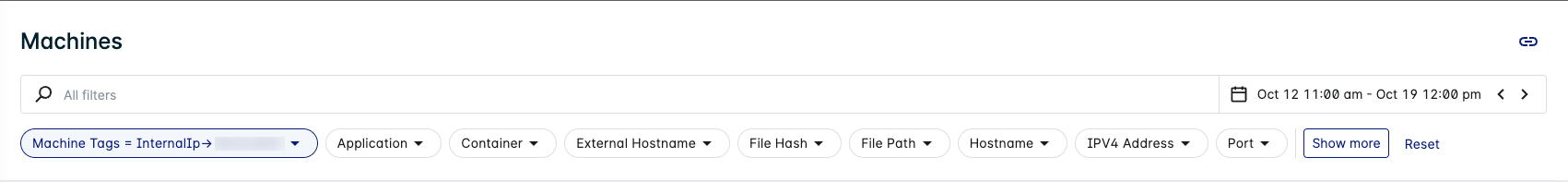
For the Windows agent to be able to retrieve externally-created tags from your AWS EC2 instances, perform the steps in Configure Access to Tags in AWS.
For the Windows agent to be able to retrieve user-defined labels on your Google Compute Engine (GCE) instances, perform the steps in Configure Access to Labels in Google Cloud.
No special configuration is required to enable import of tags from Azure.