View Windows Agents on the Lacework Console
After you successfully install and configure the agent on your Windows host, it is displayed in the Lacework Console.
- In the Lacework Console, navigate to Resources > Agents.
- Examine the Agent Monitor table. All Lacework agents registered with the Lacework server appear in the list of agents.
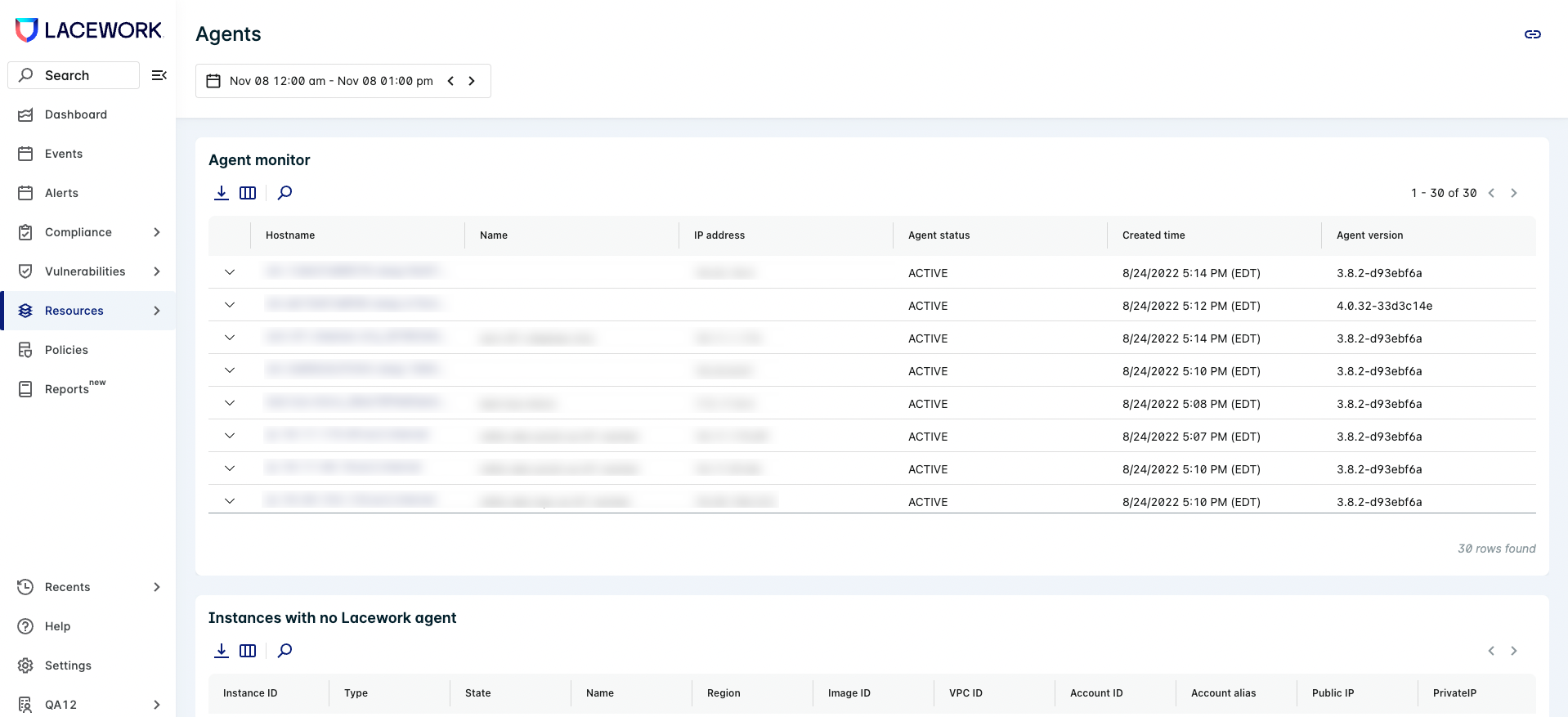
- Identify the list of Windows agents by sorting on the Agent OS column. The label Windows indicates a Windows agent.
- Locate your newly-installed Windows agent. This is verification that your Windows agent is connected to the Lacework server.
- Click the hostname of your agent to view the details of the Windows host machine running the agent.