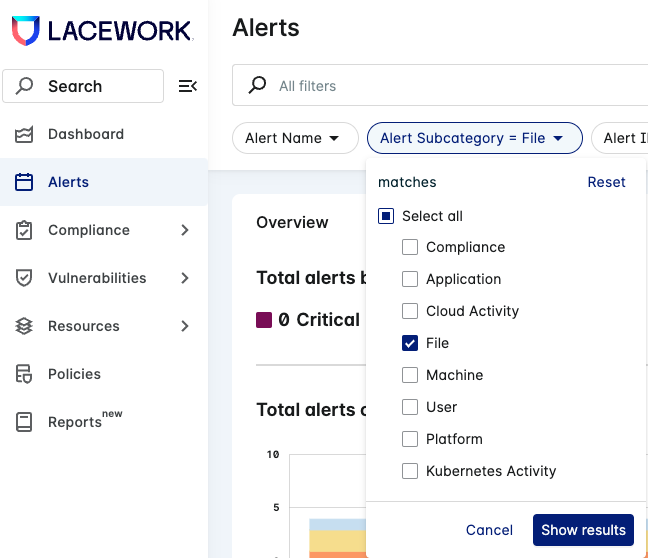View FIM Scan Results and Alerts
View FIM Scan Results
To view the results of the FIM scan, go to Resources > Hosts > Files (FIM) in the Lacework Console. For more information, see Files (FIM) dossier.
View FIM Scan Alerts
To view FIM alerts, do the following:
Click Alerts in the Lacework Console.
Click the Alert Subcategory drop-down list.
Select File.
Click Show Results.