Agents
View Agent Access Tokens
This page lists your Lacework agent access tokens.
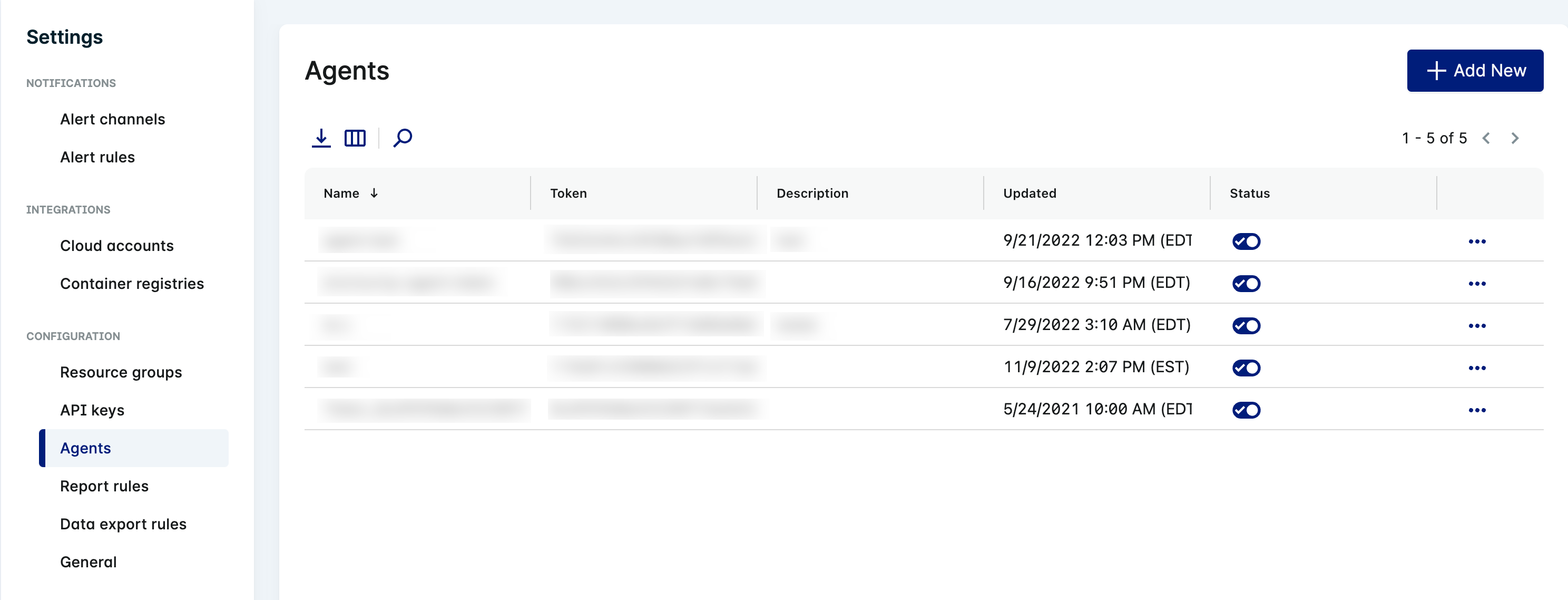
Actions
This page lets you perform the following actions:
- Download as CSV - Click the Download as CSV icon
to download the table in CSV format.
- Select columns - Click the Select columns icon
to select which columns to display.
- Search - Click to search the table
.
For each agent access token, use the State toggle to enable or disable it. Click the additional options icon to copy, install, or edit an agent access token.
Add Agent Access Tokens
Click + Add New to add an agent access token.
For detailed information about adding agent access tokens, see Agent Access Tokens.